
 DeepLiveCam
Transform Yourself
DeepLiveCam
Transform Yourself
Live Streaming mode!
We have known that DeepLiveCam is only for computers (as of now) but here's a trick on how to use on any applications!
Here's the list of things you may want to use!
OBS for capturing and modifying the colors, and other stuffs
Here's the first step, open your DeepLiveCam and capture the face using DeepLiveCam
Second step is open your OBS, go to sources then capture the preview window
After capturing the window, you're now ready to stream! Hit "Start Virtual Camera" after this!
You can now then choose OBS on any live streaming application or any virtual meetings!
Also, don't forget to apply some tricks as written on my previous post!
When you subscribe to the blog, we will send you an e-mail when there are new updates on the site so you wouldn't miss them.
By accepting you will be accessing a service provided by a third-party external to https://deeplivecam.net/

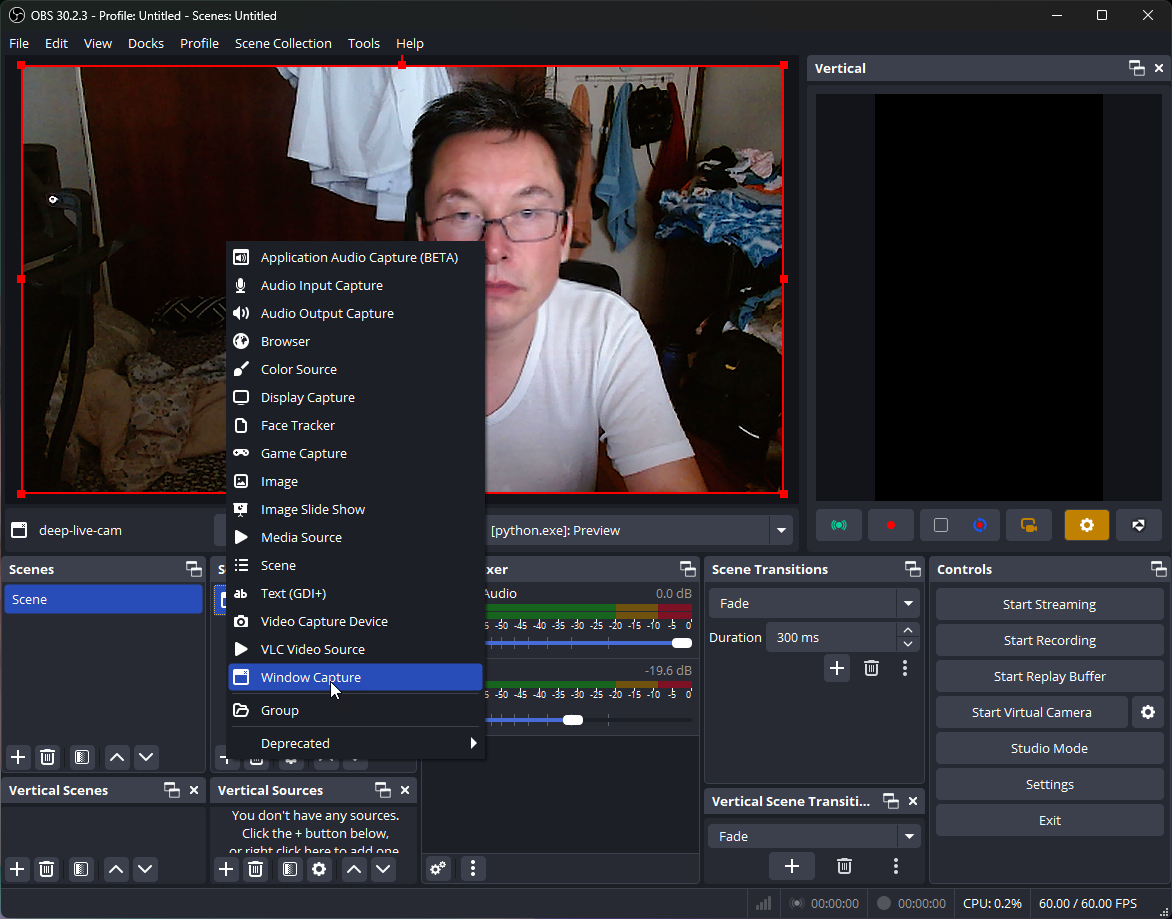
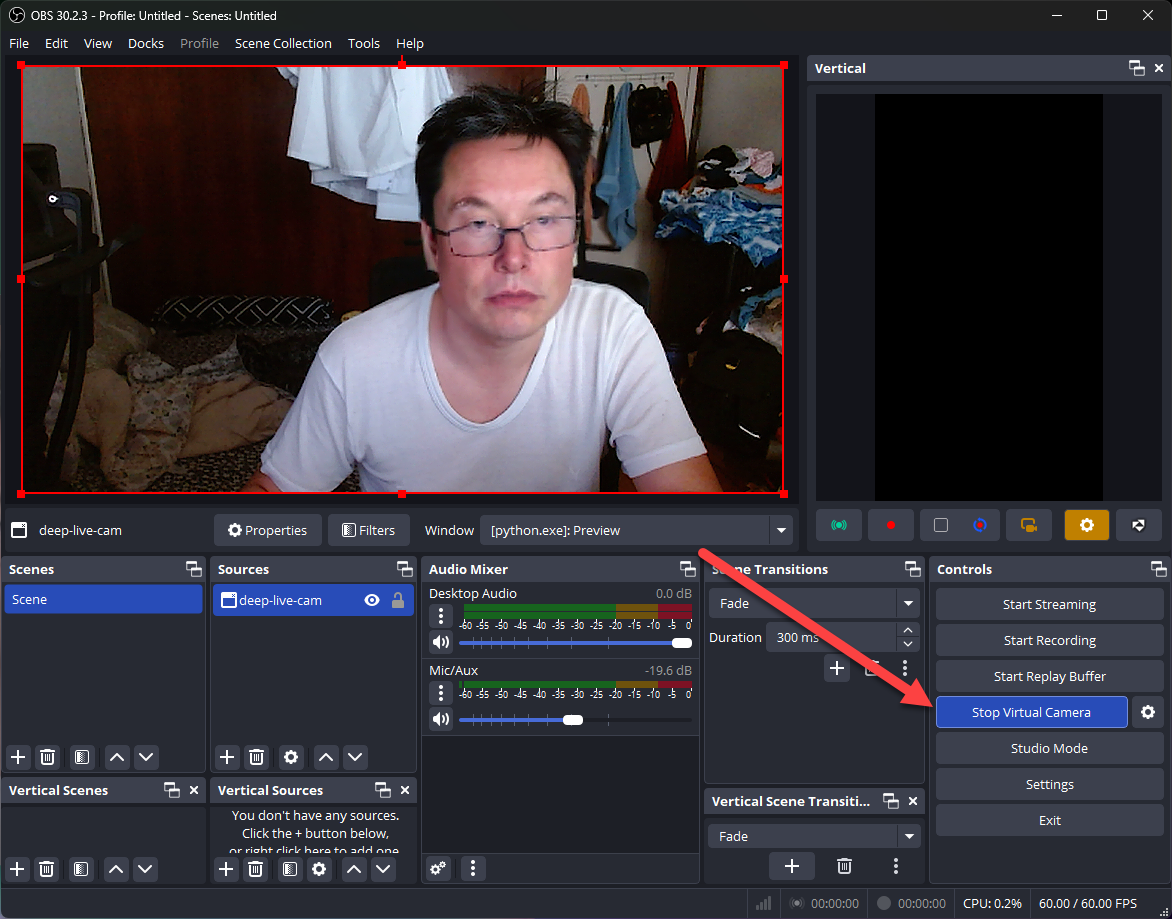
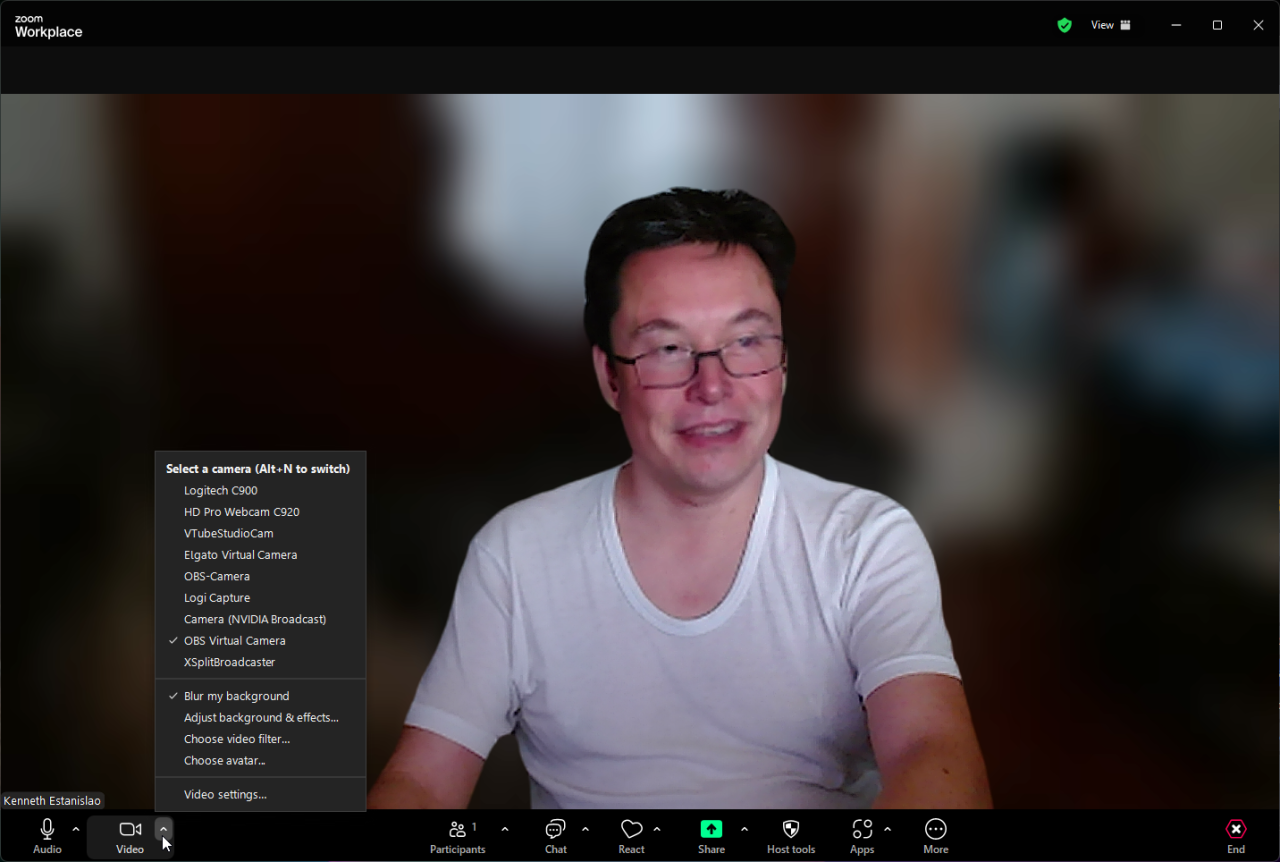
Comments